| |
MICRO INNOVATIONS |
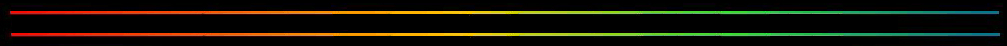 |
 |
| POWERMATE 4 EXPANDABLE
HD/FLOPPY |
|
The basic Powermcte product consists of the Powermate interface beare, a 2 or 4 drive external disk drive enclosure, all necessary interface cables, and all software needed to operate the Powermate with the ADAM
The interface board (which mounts in ADAM expansion sllot #2) contains two RS-232 serial ports, a Centronics compatible printer port, the expansion memory board port, and the external disk enclcsure interface port, The Powermate 4 external enclosure includes all the standard features of the Powermate 2 bu has provisions for adding a second hard disk drive and up to 2 floppy disk drives, |
| |
|
| |
(PriceList) |
(Promo
Ad) |
|
 |
| MI POWERMATE 2 HARD DISK |
|
The basic Powermcte product consists of the Powermate interface beare, a 2 or 4 drive external disk drive enclosure, all necessary interface cables, and all software needed to operate the Powermate with the ADAM
The interface board (which mounts in ADAM expansion sllot #2) contains two RS-232 serial ports, a Centronics compatible printer port, the expansion memory board port, and the external disk enclcsure interface port, The Powermate 2 external enclcsure contains the disk I subsystem power supply, the c:skcontroller board, a hard I disk drive, and space for moun~ing a second disk drive (either a second :hard dis!< drive cr a floppy disk drive), |
| |
|
| |
|
|
|
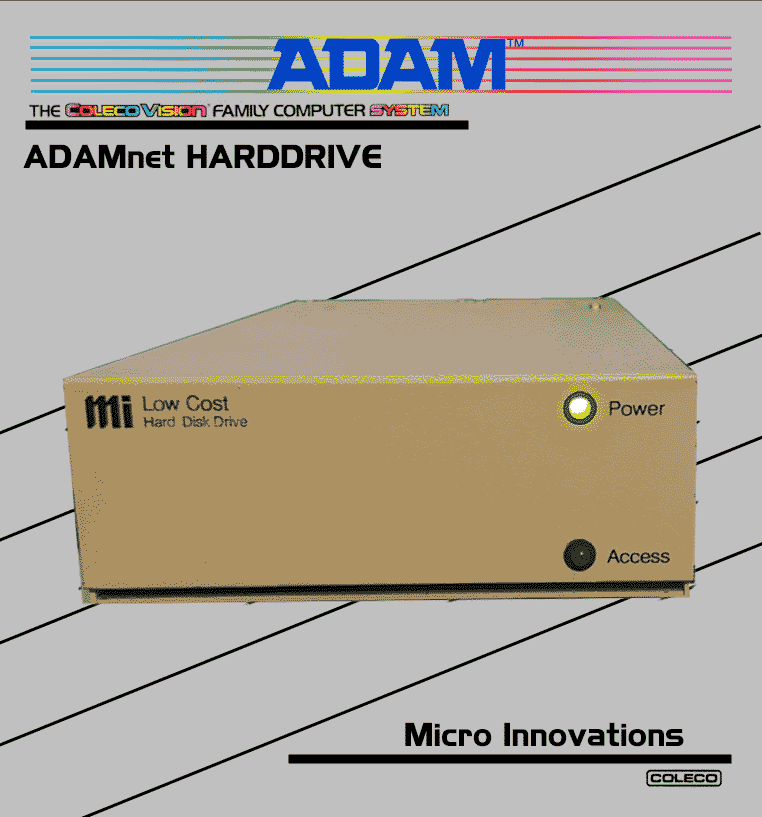 |
| MI LOW COST HARD DISK (ADAMnet) |
|
Back in the day One drive went to Tony Morehen to make TDOS work on it. Long story short, Tony never did and I am sure that ADAMnet drive bit the bullet somewhere along the line. The second drive with Bob Blair made its way at ADAMcon 10 into the trusted hands of the Slopsemas of A.N.N./MicroFox. Preserved safely and alone, where until the recent discovery of two additional controllers was made. These scrap controllers were purchased from Terry at eColeco in 2023. When I posted a pic of the controller online it was recognized by Roberts Slopsema as a possible ADAMnet HD Controller. I attached a small HD and formatted it with MI HD software and it was detected across the net!!! However it was inconsistent, only would read under certain programs and overall was not "functional". Robert provided a different version of the MI HARD DISK Software for ADAMnet vs. IDE, still to no avail. The drive was shippiped off to Grand Rapids to the home of MicroFox where in just a few days of playing with the device A SECOND FUNCTIONING ADAMNET HARDDRIVE NOW EXSISTS!!!
Thankyou Robert & Doug |
| |
|
| |
|
|
|
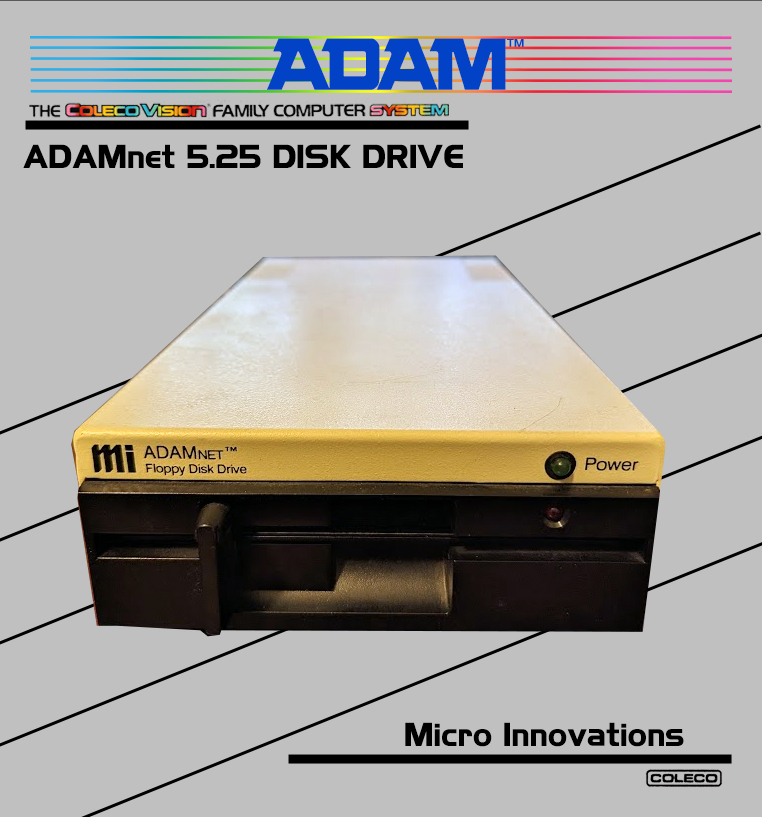 |
| MI ADAMnet 5.25 |
|
.Stand-alone floppy disk drives for the Adam Computer. Plug in to ADAMNET connector. Comes with external power supply and ADAMNET cable. Available with several different PROMs. Standard PROMs are: 320K Double-Sided format for the 5.25" drive and 720K E&T Software format for the 3.5" drive. Other formats available are: 160K Single-Sided and 360K IBM format for the 5.25" disk drives and 720K Orphanware format for the 3.5" disk drives. |
| |
|
| |
(Instructions) (PriceList) |
|
|
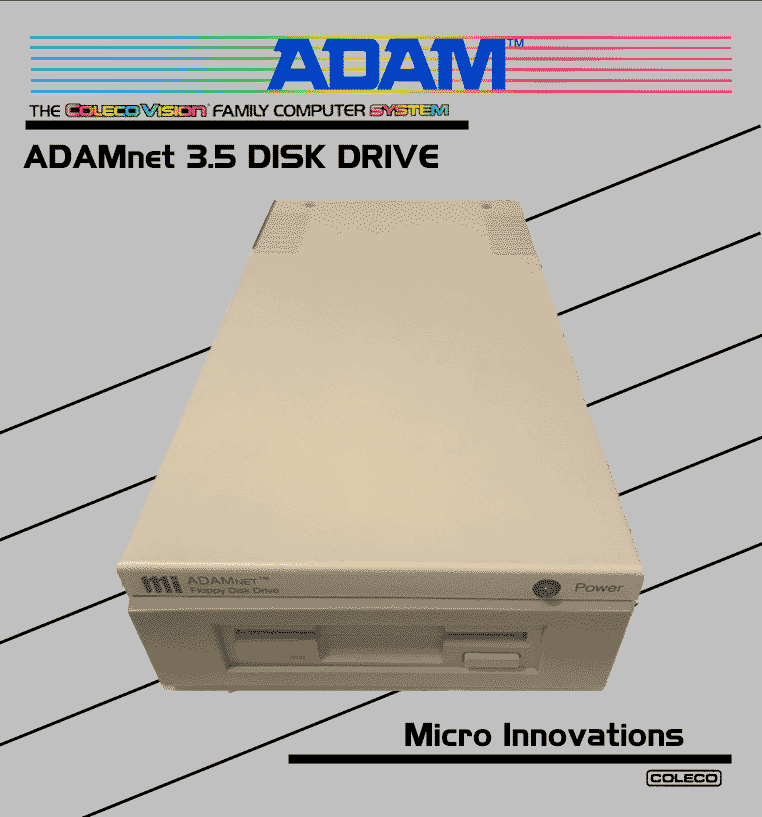 |
| MI ADAMnet 3.5 |
|
.Stand-alone floppy disk drives for the Adam Computer. Plug in to ADAMNET connector. Comes with external power supply and ADAMNET cable. Available with several different PROMs. Standard PROMs are: 320K Double-Sided format for the 5.25" drive and 720K E&T Software format for the 3.5" drive. Other formats available are: 160K Single-Sided and 360K IBM format for the 5.25" disk drives and 720K Orphanware format for the 3.5" disk drives. |
| |
|
| |
(Instructions) (PriceList) |
ORIGINAL
RECIEPT |
|
COLECO |
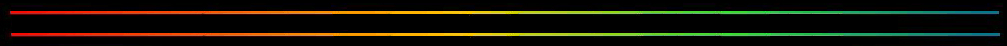 |
 |
| COLECO ADAMnet 5.25 |
|
.The 5 1/4" Disk Drive is ideal for those users who prefer the disk storage medium, and ADAM users can store up to 160K bytes on easy-to-use 5 1/4" single-sided, double density-flexible disks. Information retrieval is fast, making this peripheral an extra convenience for applications requiring frequent disk access. Up to two disk drives may be connected to ADAM, and most ADAM software currently available on digital data pack will soon become available on the disk format. |
| |
|
| |
|
|
|
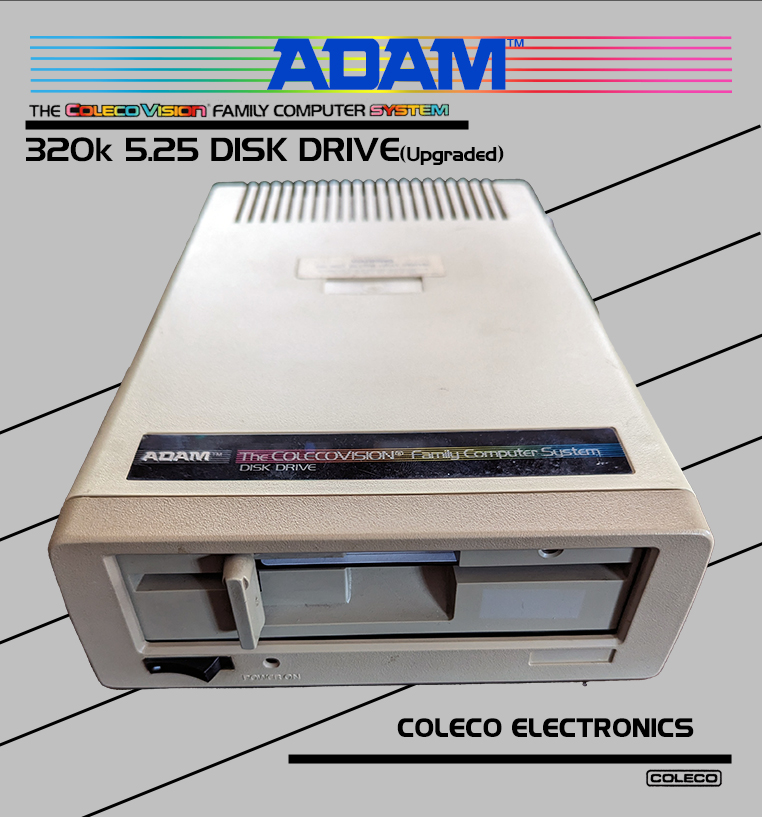 |
| COLECO ADAMnet 5.25 Upgraded to 320K |
|
.The 5 1/4" Disk Drive is ideal for those users who prefer the disk storage medium, and ADAM users can store up to 320K bytes on easy-to-use 5 1/4" disks. |
| |
|
| |
|
|
|
 |
| COLECO ADAMnet 3.5 720K/1.44mb Upgraded |
|
. |
| |
|
| |
|
|
|
DIROCCOVISION |
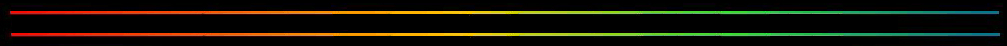 |
 |
| COLECO ADAMnet GOTEK Drive Conversion |
|
.Housed in an original ADAM Drive and utilizing all origingal components this GOTEK replaces the standard 5/14 floppy and allows for USB file storeage and easy access through the dial and arrow buttons displaying the file names on the OLED Display. Is accessible on the ADAMnet and can be either Drive 1 or 2. |
| |
|
| |
|
|
|
MICROFOX |
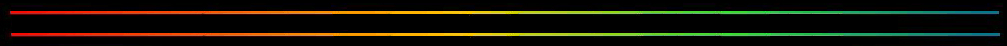 |
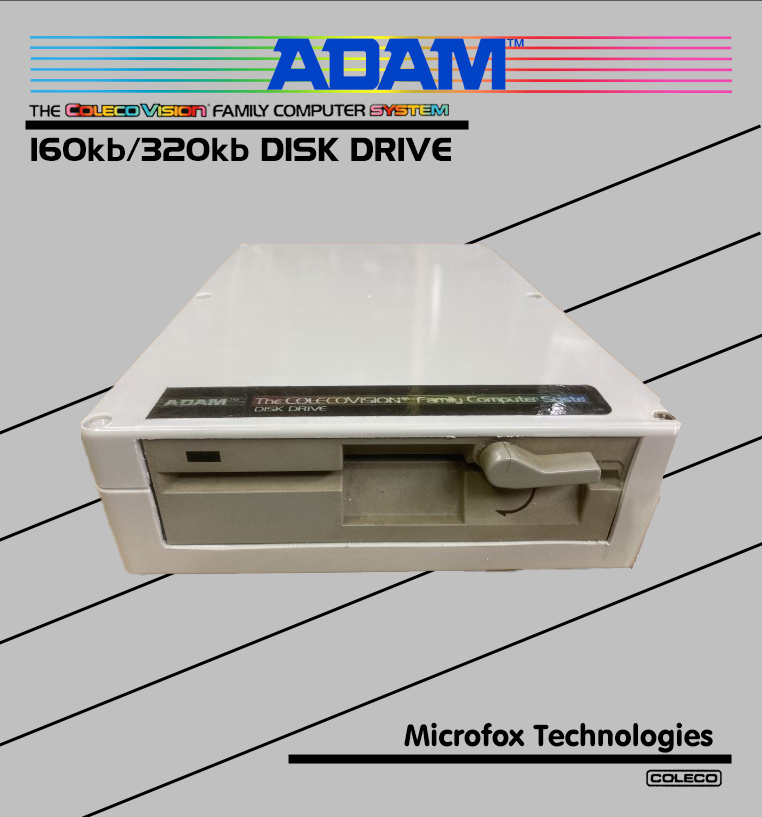 |
| MicroFox 160kb/320kb ADAM Disk Drive (Signature Edition) |
|
This ADAM Disk Drive comes complete with a tested 5 1/4" disk drive; NEWLY designed controller board; power supply; and an ADAMnet cable to plug into the ADAM. The new ADAM Disk Drive physically matches the ADAM for size and color; and works exactly as the original ADAM disks drives - i.e. it is daisy chainable with other disk drives; works as either drive 1 or 2. |
| |
|
| |
|
|
|
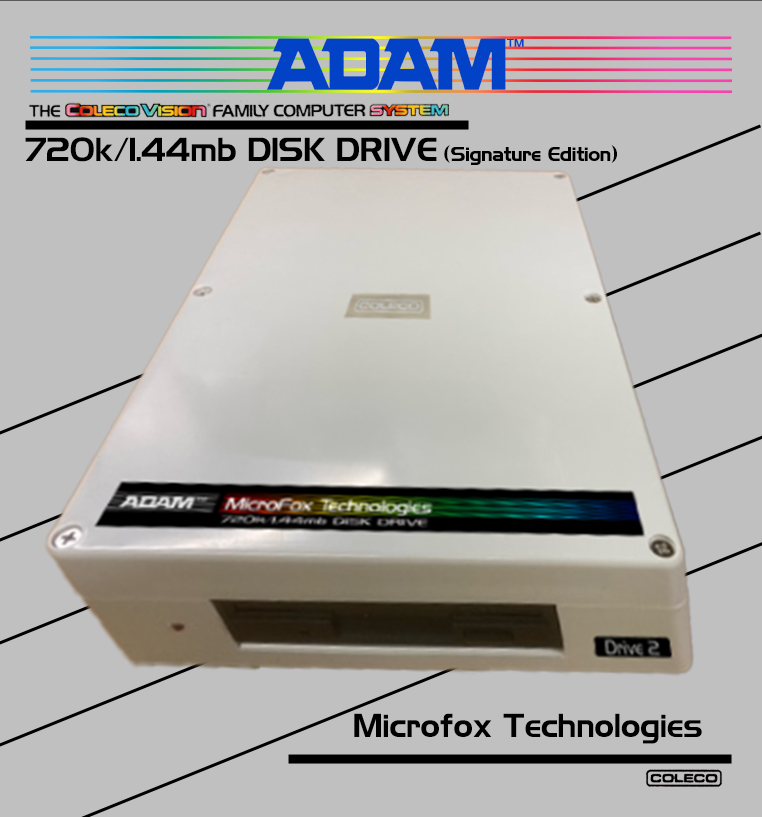 |
|
 |
| 320k Upgraded DISK DRIVE |
|
This ADAM Disk Drive comes complete with a tested 5 1/4" 320K disk drive; Housed in an original Coleco Drive and utiziling all original electronics and power supply. Internal EPROM is upgraded to allow compatibility with the larger drive capacity. Works as either drive 1 or 2 on the ADAMnet. |
| |
|
| |
|
|
|
 |
| SparQ 1.0 (Signature Edition) |
|
Connects to the ADAM through any IDE card and ribbon cable. Drive has 10 EOS 1 mb partitions for programs and 4 TDOS (cp/m compatible) partitions. Multiple Disks can be configured and swapped at anytime. |
| |
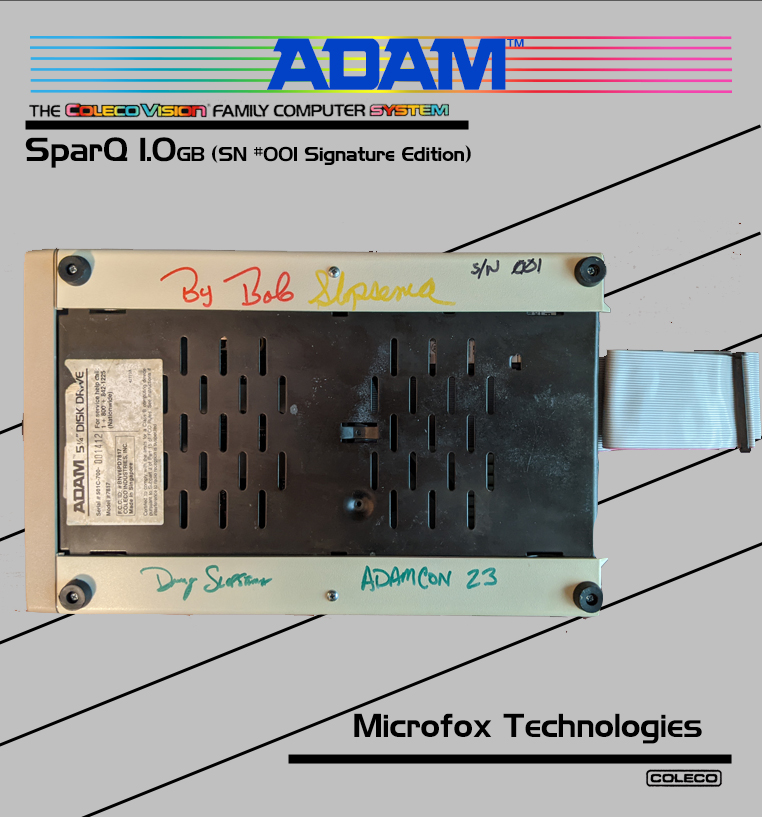 |
| |
|
|
|
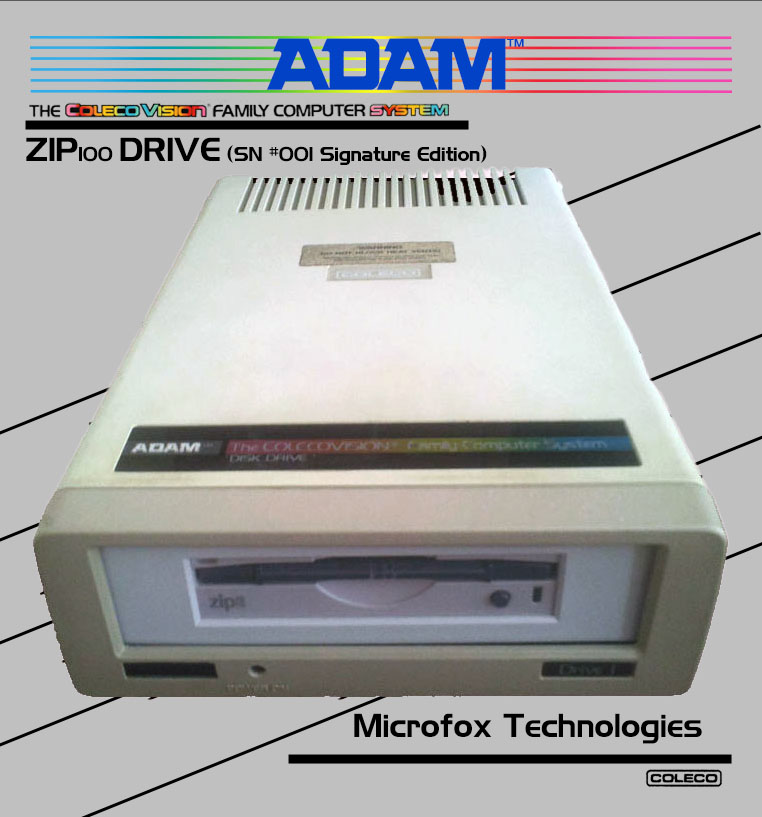 |
| ZIP DRIVE (Signature Edition) |
|
.Connects to the ADAM through any IDE card and ribbon cable. Drive has 10 EOS 1 mb partitions for programs and 4 TDOS (cp/m compatible) partitions. Multiple Disks can be configured and swapped at anytime. |
| |
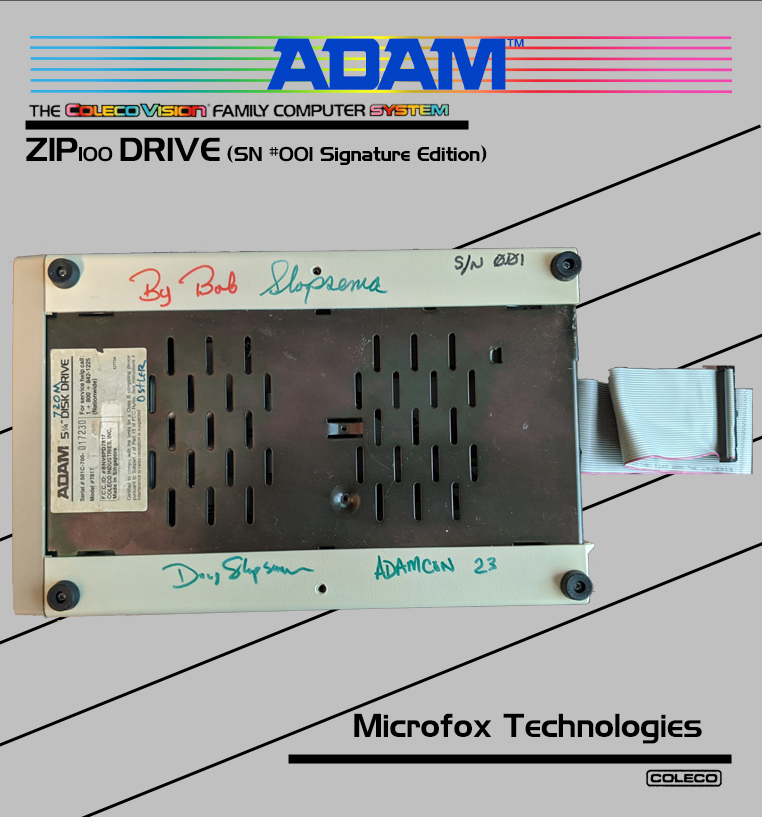 |
| |
|
|
|
 |
| 60mb IDE Hard Drive |
|
Connects to the ADAM through any IDE card and ribbon cable. Drive has 10 EOS 1 mb partitions for programs and 4 TDOS (cp/m compatible) partitions. |
| |
|
| |
|
|
|
 |
| Virtual Disk Drive |
|
.The Virtual Disk Drive comes complete with the drive, removable microSD card holding all those" disks", a power supply, and an ADAMnet cable to plug into the ADAM. The VDD's microSD card can be interchanged with other microSD cards for data storage or other programming for the ADAM. Because the programming is in ADAMemulator format, the internet is a treasure trove of material, programs and games which can be added to the microSD card as simply as copying them. Have 100 ADAM disks of any size from 160k to 1.44mb in 1 storage media, like stacking music cd's in a cd player. Add or subtract new programs easily on a laptop. Get progams off the internet to put on the VDD, as well as copy in your own programs on the VDD |
| |
|
| |
|
|
|
| |
|
LUNDY ELECTRONICS |
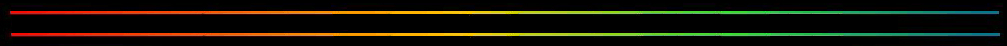
|
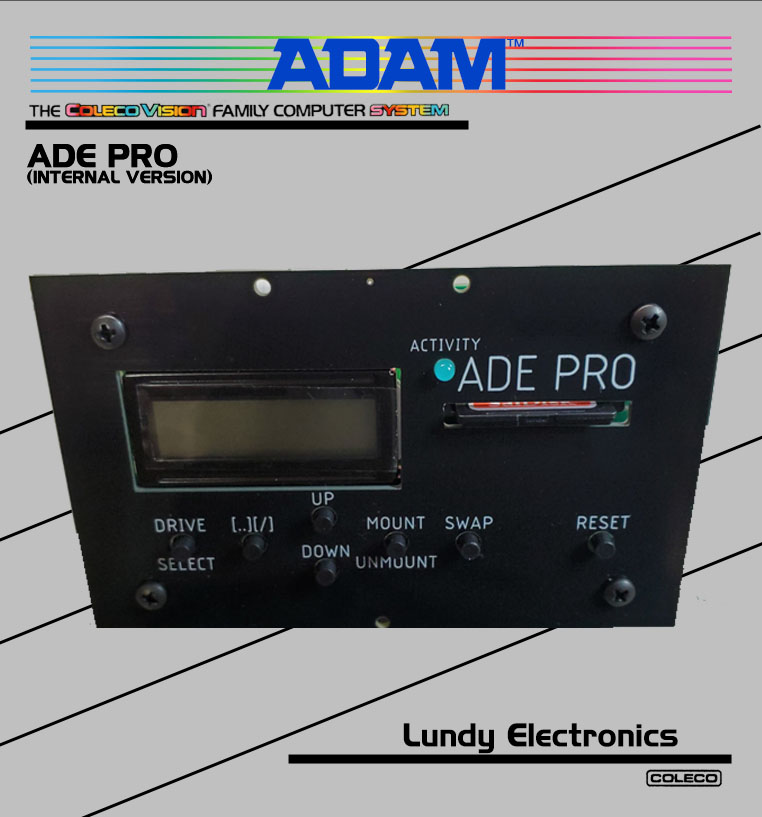
|
| Internal
ADE Pro |
|
The Internal ADE Pro is a combination of features from the standard
ADE, original ADE Pro, and ADE Lite all rolled into one unit. Front
buttons include: DRIVE SELECT, [..][/], UP, DOWN, UN/MOUNT, SWAP,
and RESET. The board set is designed to install into a factory ADAM
dummy drive (not supplied) and installs internally into one of the
console’s DDP drive bays. It’s also a perfect companion
to the SD DDP for a complete modern matching SD drive solution.
The Internal ADE Pro was designed to connect with ADAMnet in two
different ways. It can be connected by traditional ADAMnet cable
by tech savvy modders that have installed internal ADAMnet connections
in their consoles. It can also be connected by an optional ADAMnet
pass-through cable kit that allows ADAMnet signals to pass through
the case top vent holes from the side ADAMnet connector to the Internal
ADE Pro special header connector on the PCB. Also available is an
optional ADAMnet splitter to share the side ADAMnet port with a
physical disk drive along side with the Internal ADE Pro.
The unit is powered by ADAMnet and doesn't require an internal or
external power supply.
The Internal ADE Pro activity LED is offered in two configurations
of red and blue. Units are stocked without the LED and associated
resistor and are installed per customer request.
This is designed for 100% compatibility with Sean Myers’s
ADE project “Pro” code found on GitHub athttps://github.com/Kalidomra/AdamNet-Drive-Emulator.
The Internal ADE Pro will emulate up to 4 disk drives at once and
can be configured to enable/disable any drive combination to allow
use with a physical disk drive at the same time. The Internal ADE
Pro is compatible with floppy disk images (.dsk), most digital data
pack images (.ddp), Colecovision cartridge ROM (.rom or col) images
32K in size or smaller. The ADE is able to store 300 images/directories
per directory.
All ADE variants support special SD command codes that allow the
ADE to auto boot when a boot.dsk image is present and also provides
a number of additional functions to help manage your images on the
SD card. Be sure to download ADE Commander when you acquire your
Internal ADE Pro. More information can be found at https://github.com/Kalidomra/ADE-Commander. |
| |
|
| |
|
|
|
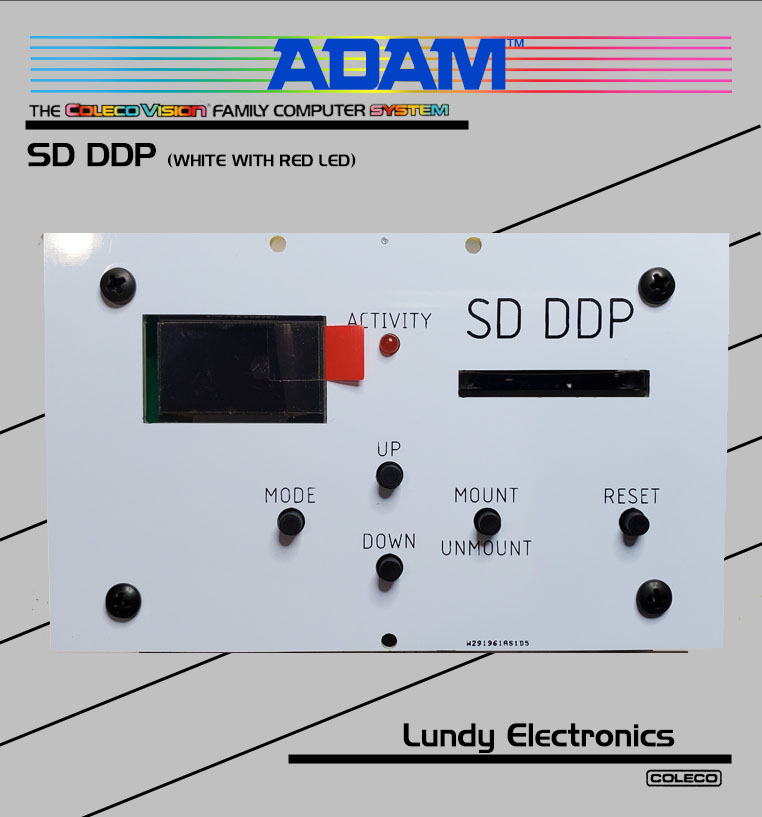 |
| SD DDP |
|
These are based on Eric Pearson’s SD DDP project found here
https://github.com/epearsoe/Coleco-ADAM-SD-DDP. The difference from
the official project design and this version is the use of a board
set that creates a unit with no exposed electronics and the ability
to insert a full-sized SD card from the front panel in a professionally
built unit. Other than that, it uses the exact same code and functions
the same as the official project version.
This includes the SD DDP board set, needed cables, and installation
instructions. SD card pictured is not included. You will need to
supply your own Dummy Drive bezel assembly to mount this board set
into. This requires an older style assembly with metal mounting
bracket or a 3D printed replacement bracket for newer style with
solid black bracket. See SD DDP installation instructions in the
files section for reference (link below). These are built from scratch
using high quality parts and even have to make the necessary cables
by hand to offer the correct style connectors. I do not cut corners
and only charging just enough to make this worthwhile.
It is important for you to view the SD DDP installation instructions
in the files section so you can decide if this is something you
feel comfortable enough to install on your own before you decide
to purchase. https://www.facebook.com/.../permalink/10159216851002845
|
| |
|
| |
|
|
|

|
ADE (Prototype)
"Original ADE proof of concept that eventually evolved into the design of the ADE Pro. I remember I didn’t have the exact resistor values at the time for the analog buttons and had to tweak the code for each release to compensate. This also led to my request for Sean to add the ability for digital buttons in the code. Back in the drawer it goes."
Announcement
|

|
ADE (Retired
for Pro Plus) |
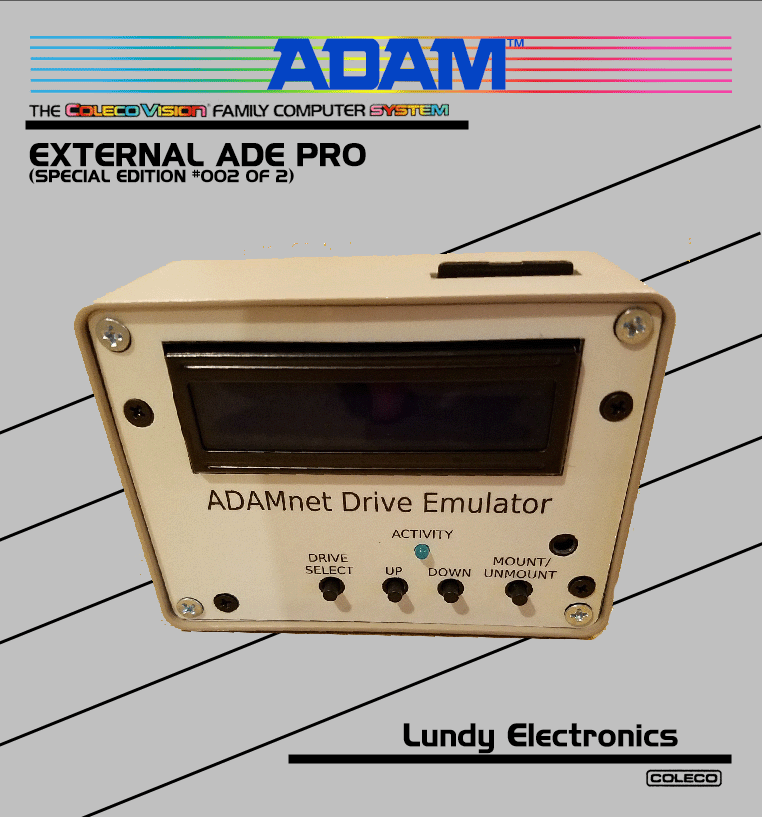
|
External ADE Pro (Special Edition #002)
External ADE Pro Special Edition made by John Lundy. This is #002 of 2 that were made with matching ADAM colors. Comes with power adapter, ADAMnet cable, instructions and a 16Gb SD Card. The SD Card contains my digital archive of ColecoVision and ADAM Computer files that I am slowly uploading to the ADAM Archive as well as CV and ADAM disk, data pack and rom image files
Announcement |

|
Internal ADE Pro
The ADE Pro one off!!!
Announcement
|
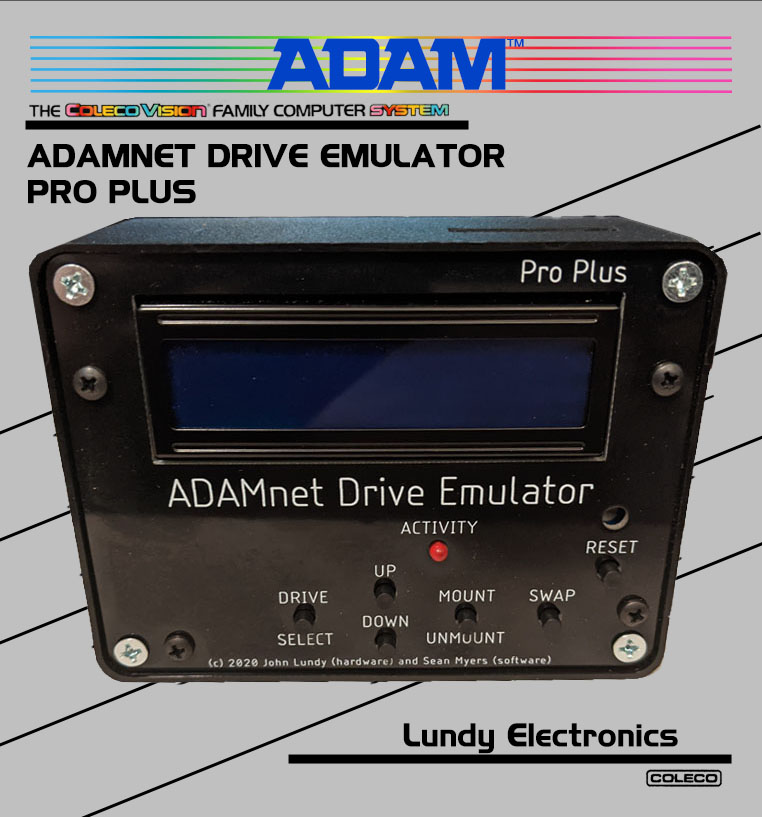
|
ADE Pro Plus
The ADE Pro Plus is a combination of features from the ADE, ADE
Pro, and ADE Lite all rolled into one enclosed unit. Front buttons
include: DRIVE SELECT, UP, DOWN, UN/MOUNT, SWAP, and RESET.
This is designed to work with Sean Myers' ADE project code found
on GitHub at https://github.com/Kalidomra/AdamNet-Drive-Emulator.
The ADE Pro Plus will emulate up to 4 disk drives at once and can
be configured to enable/disable any drive combination to allow use
with a physical disk drive at the same time. The ADE Pro Plus is
compatible with floppy disk images (.dsk), digital data pack images
(.ddp), Colecovision cartridge ROM (.rom or col) images 32K in size
or smaller. These images are stored on a full sized SD card that
is inserted at the top of the unit. The ADE is able to store 300
images/directories per directory. SD card is not included with the
ADE Pro Plus.
The ADE supports special SD command codes that allow the ADE to
auto boot when a boot.dsk image is present and also provides a number
of additional functions to help manage your images on the SD card.
Be sure to download ADE Commander when you acquire your ADE. More
information can be found at https://github.com/Kalidomra/ADE-Commander.
The ADE Pro Plus includes the unit itself, 2.5' ADAMnet cable and
switchable power supply.
|
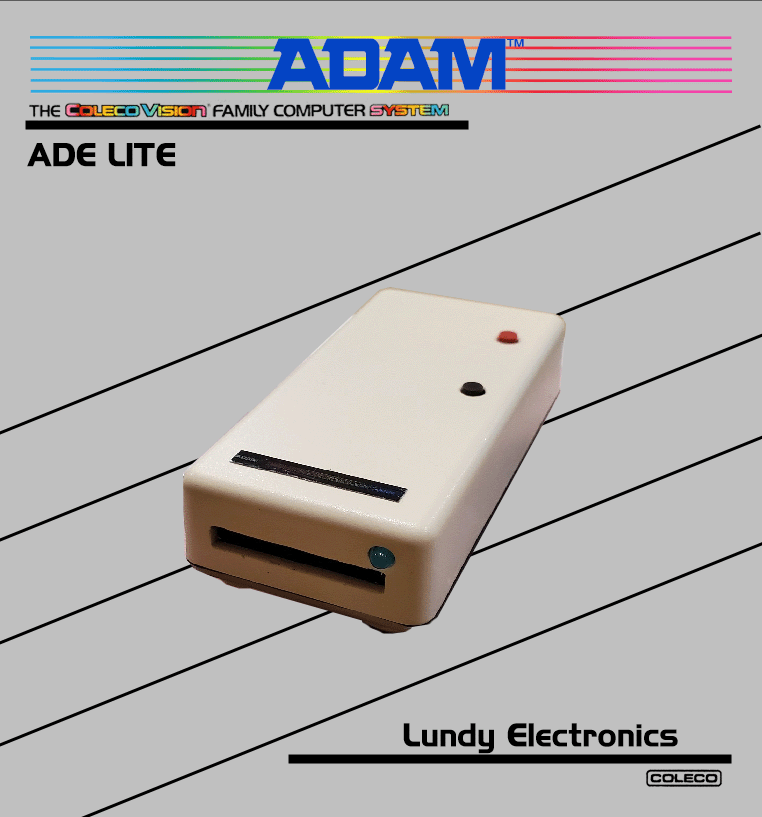
|
ADE Lite (ADEL)
The ADEL is designed for the ADAM user who doesn’t require
the full features of the ADE or ADE Pro with LCD and button interface.
It is a great option for gaming and just about anything else with
few limitations. The ADEL relies on using a boot disk software interface
using the SD Command structure to remotely control the ADEL from
the ADAM itself.
Features:
Unit is powered directly from ADAMnet.
Small 3" x 1.5" x ".75" size.
Supports both floppy (.dsk) and digital data pack (.ddp) images.
Emulates all four drives (D1-D4) at once with the ability to disable
Drive 2 to allow for a physical drive connection to the ADAMnet
chain without conflict. When using the ADEL with a physical Drive
2 connected will require an ADAMnet (RJ12) splitter to power the
ADEL. This is because a physical drive doesn’t pass the power
through to the output connector to supply the ADEL. This is offered
as an optional accessory item as many people do not use physical
drives and would rather pass the savings on to buyers that don’t
require it.
Multi-disk swap support for images. This feature requires that all
images in the set must have the same name except for the file extension.
Multi-disk support allows up to four images (.dsk,.ds2,.ds3,.ds4)
and can be selected by pressing the swap (gray) button on top of
the ADEL. Pushing the button from one to four times will mount the
disk in that set to the corresponding .dsk-.ds4 image. Each button
press will flash the light to verify the button was pressed. After
inactivity from the final button press, the ADEL will acknowledge
the swap was made by a single flash indicating it is now safe to
proceed using the next image.
Important facts:
It was the willingness of Sean Myers to share his ADE project code
for all to enjoy that made this project possible. More specifics
on the ADE project in general can be found on Sean’s GitHub
page at https://github.com/Kalidomra/AdamNet-Drive-Emulator.
|
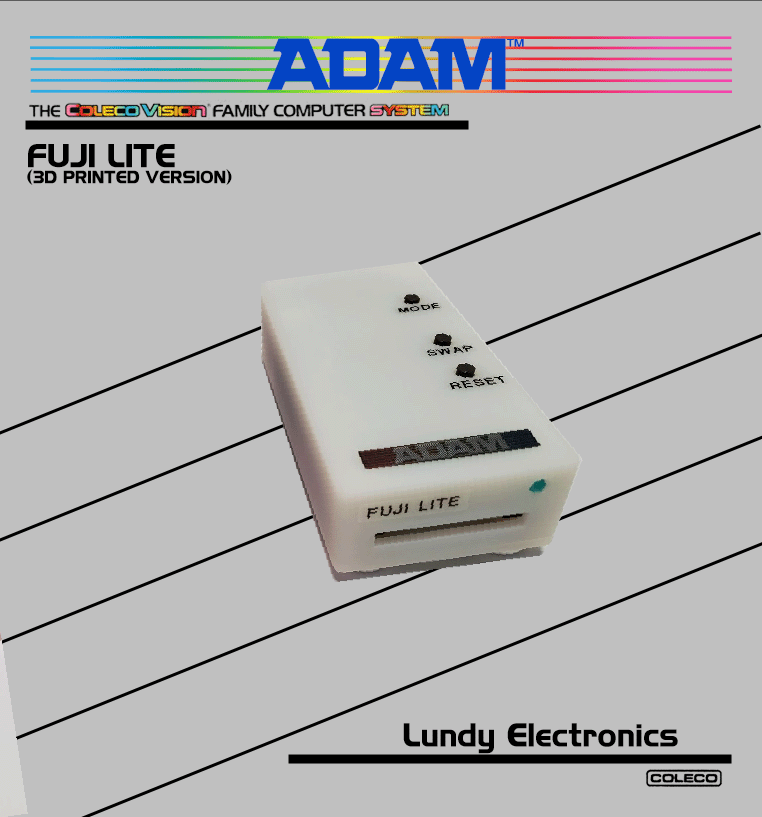 |
ADAM FujiNet Lite
Announcement
|
Acquired 7/2022 |
ADAM FujiNet Lite
(Prototype)
|
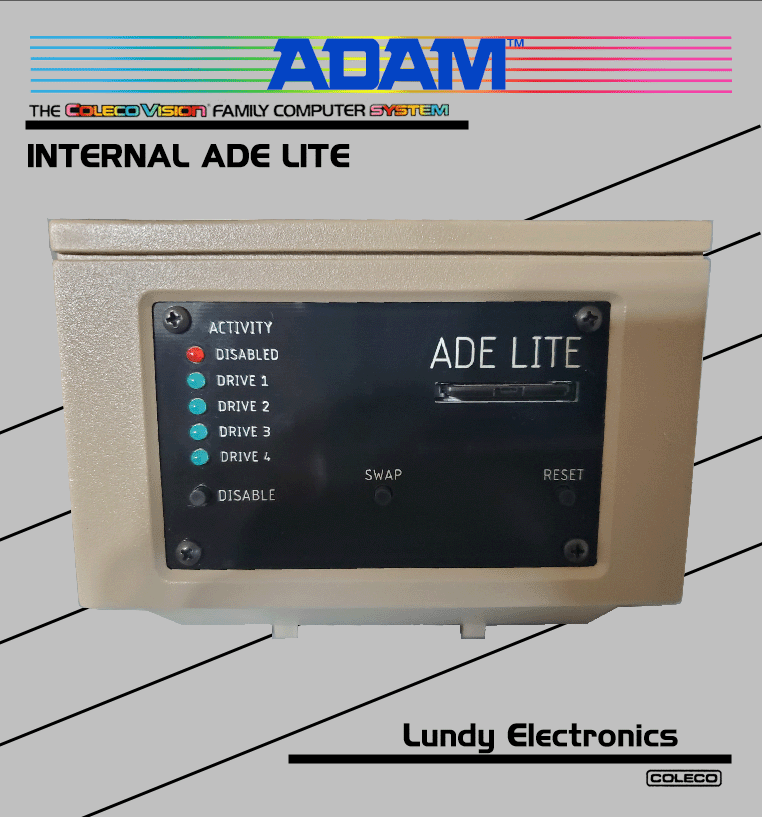
|
ADE LITE (Internal)
An internal ADE Lite with separate activity LEDs for each drive. I added a DISABLE button that disables the boot disk and lights a red LED indicator while it’s disabled. Holding the SWAP button after pressing the RESET button will completely disable the IADEL and will not interfere with any other ADAMnet devices on the chain. Holding the RESET button again will enable all drives. This is powered directly from ADAMnet and doesn’t require external power. This obviously requires and internal ADAMnet modded console.
Announcement
|
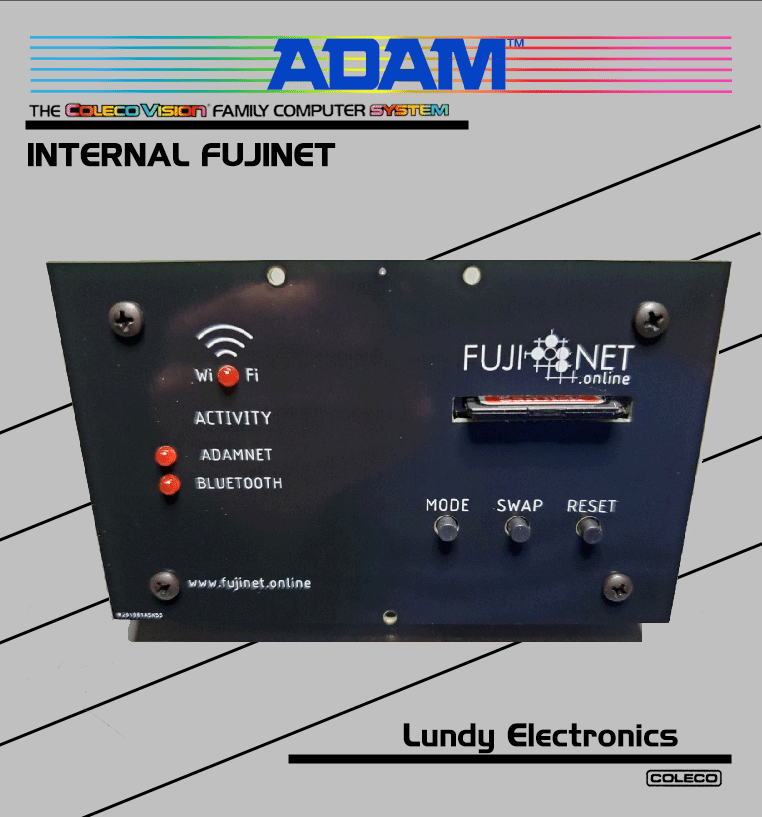 |
ADAM Internal FujiNet
This is a hardware variant based off the official ADAM FujiNet design. It has been modified to mount internally into an ADAM Dummy Data Drive assembly (not supplied) and uses a full-sized SD card slot. The great developers of the FujiNet project and their willingness to allow anyone to build units without restriction made this build possible. More FujiNet project information and future firmware updates can be found on the official FujiNet website at www.fujinet.online.
Announcement
|
| |
|